Personally, I consider this topic as one of those topics which are very essential not only to understand the computer networking but also in your daily IT related task. The concept will come in handy even you are able to complete the part 1 of this document. It will build your confidence; it has built mine at least .
To share the information on DNS I can divide the topic into Part 1, 2, 3 and so on. The topic itself is vast but it is always good if we have a starting point. For now, I have decided to write on Part 1(or I) which is now uploaded and 2(or II) which will come soon.
Topics that I am covering currently:
- Understanding on Naming system
- History
- What is DNS and Domain Name
- TLD
- SLD
- Root Server
Why Do We Need Naming System?
Well DNS is a way to resolve a human readable host name to a logical numerical address (IPv4) or hexadecimal number (IPv6). This is the simplest way I can come up explaining just the cover page of this book. Technical detail is coming up next.
We will first understand why naming of system or compute devices are important in a computer network world.
Example: Consider logical address is 17.5.7.8
In general, we cannot remember this whole logical address if there is more than one logical address or multiple logical addresses but we as human being are very good in remembering names. So, let’s say we name the above logical address as www.networkcnl.com which is much easier to remember.
If you are still having doubts, let us consider your phone book or the application name as “Contacts”. Now in your contact application you might be having multiple or thousands of contacts that you have saved. Again, it will be difficult for a given time to remember all those phone numbers along with its corresponding name and hence we have the phone book and its corresponding phone number associated to it. So that the next time we know we have to contact a specific person from our contact application or phone book we just have to dial the call based on the name and the device in your hand will complete the task for you by connecting to user using the phone number.
Thus, naming of system became the utter most important task when we have billion of devices in the world.
Brief History:
The origin of DNS dates back to ARPANET where the researchers maintained a text file named HOST.TXT
This text file was manually maintained and made available through file sharing. This file was maintained by the researchers from the year 1972 till 1989 by the SRI (Standford Research Institute) International. More interestingly the file was maintained by Elizabeth J. Feinler and she was the director of the Network Information Systems Center at the SRI International and her group operated the Network Information Center (NIC) for the ARPANET as it evolved into the DDN and the Internet (now as we see).
The first HOST.TXT file consist of host names to the numerical addresses of computers on the ARPANET. Addresses was assigned manually and the information of that computer which now holds a hostname and a logical address were to be submitted to SRI NIC team which was led by Elizabeth during the business hours.
It was during this time of the era when the Elizabeth and her team developed the idea of domains. Elizabeth proposed that domains should be based on the location of the physical address of the computer. For example, it was said if the computers are in an educational institute are to be given the domain name as edu (or also known as education).
Maintaining single host file for an emerging computer network was seeming to be a difficult task as it started becoming slow and having technical issues for which Jon Postel directed the task of forging a proposal of having an automated naming system which will help in addressing the technical issues and maintenance. Paul Mockapetris created the DNS in 1983 and wrote the first DNS implementation named as Jeeves for TOPS=20 which was an Operating System.
IETF (Internet Engineering Task Force) published the original specifications in RFC 882 and RFC 883 in November 1983. In 1987 RFC 1034 and RFC 1035 superseded the 1983 DNS specification and several more RFC were proposed.
The first name server implementation was done on a UNIX operating system named as BIND in the year 1984. Later in the year 1990, BIND was ported to the Windows NT platform.
What is DNS?
Technical Definition: Domain Name System is a hierarchical distributed database for computers, servers, mobile devices which are connected to Internet which is a Public Network or a Private Network.
What is Domain Name?
It is a unique identification string that means it is a specific string assigned to some entity and that the string needs to be registered in the DNS. Here in my example, the networkcnl.com is a unique string which should be registered in the DNS.
The implementation and specification of a DNS is defined in depth in a RFC(Request For Comments).
Let me consider this fully qualified domain name:
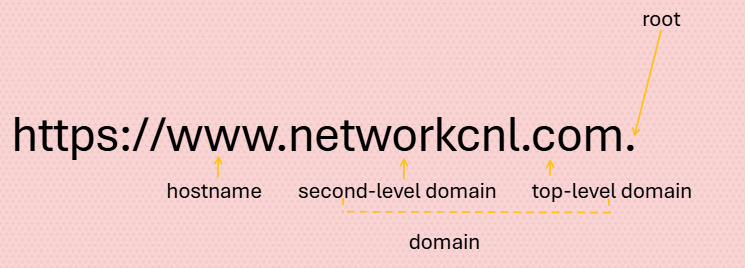
Let us see consider each portion of this URL (Uniform Resource Locater). Remember when we need to understand a URL or understand the naming system, we need to read the URL from the extreme right. This will help during any troubleshooting a DNS related scenario.
- The first part is the root domain that is represented a dot (.) symbol and you can see the same at the above picture under trailing dot
- After root domain it then comes to Top Level Domain (TLD).
- We then have our Second level domain (SLD) after the TLD.
- Lastly, we have the hostname part which tells us that the webpage that we are trying to connect to is hosted on this section.
- We see the full URL as www.networkcnl.com. as a Fully Qualified Domain Name (FQDN).
Now TLD are maintained by IANA(Internet Assigned Numbers Authority) and we can consider the following as an example: .com , .in , .co.uk , .edu , .net and so on.
Types of TLD are as follows:
- Generic Top-Level Domain (gTLD)
- Sponsored Top-Level Domain (sTLD)
- Country Code Top-Level Domain (ccTLD)
- Infrastructure Top Level Domain (for example: .arpa)
- Test TLD.
We have more than 90000 domains.
SLD or Second Level Domains: These are managed by Domain registrars. SLD comes directly below TLD and are commonly referred to the organization that registered the domain name with the Domain Name Registrar.
We have some special types of SLD such as:
- Historic: .infor.au, .acyu..
- Country-code: .co.uk, .com.fr..
Please note there is not only TLD and SLD but we have Third Level Domain, Fourth level domain and so on based on where the FQDN is hosted. Each of these Level Domain will contain a Zone file that will have the record of the actual hostname we are trying to reach to.
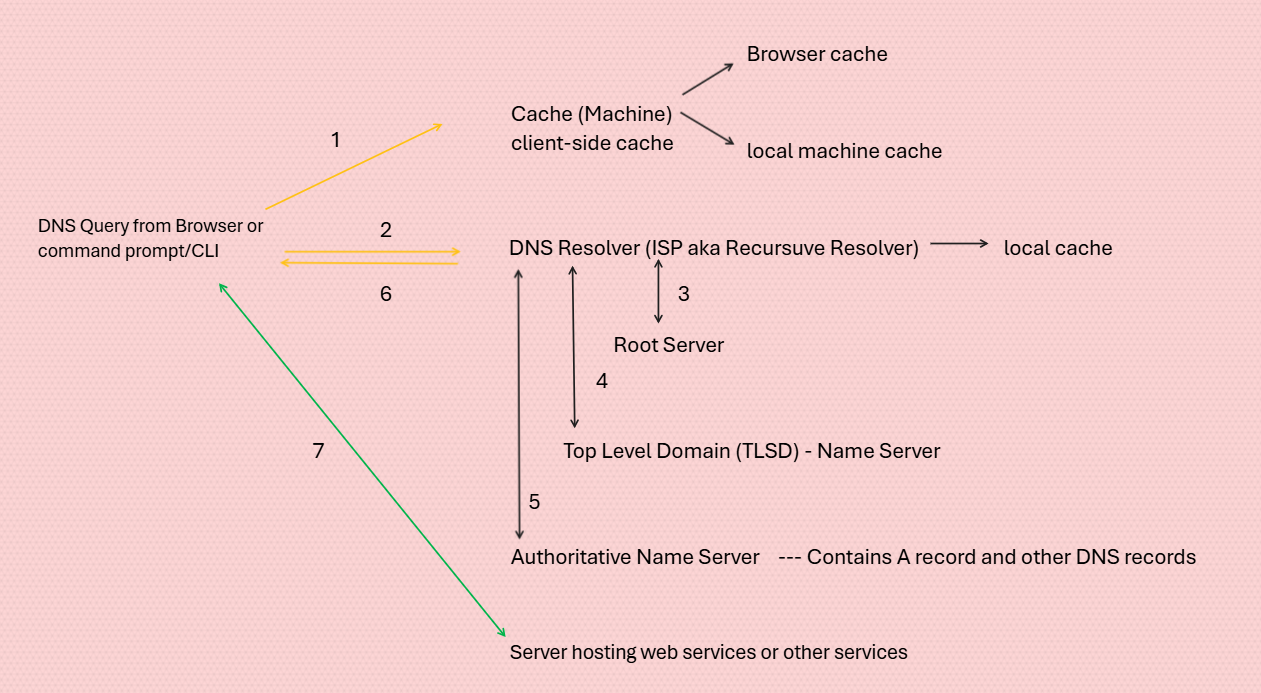
Domain Name Registrar: A company that manages the reservation of Internet domain names. Also, the domain name registrar must be accredited by a generic top-level domain registry.
We have more than 900 registrars in the market currently who are currently providing domain name registration. For example: GoDaddy and so on.
Below is the diagrammatic representation of how URL works once the user enters the FQDN in the web browser of its machine.
Domains vs Hostnames:
- Domain will encapsulate hostnames.
- A hostname is a name assigned to a physical device or computer connected to a network that has a specific IP address / logical address. But the domain name represents the website that a user accesses over the Internet.
- All hostnames domain names but not all domain names are hostnames.
The combination of hostname and a domain name creates the FQDN (as shown in the above picture).
A simple representation of a URL and how to distinguish the domain name by just looking into the URL.

Root Server:
As per our figure a, the trailer dot represents the root. The root server has all the information of the Top-Level Domain (TLD). When a new query comes to the root from a user web browser, the root server only checks the TLD portion of the URL and shares the information to the user with an IP address to reach the TLD who eventually must be having the information of the SLD.
There is total 13 root servers scattered around the world and the naming convention can be seen as below and each of these root servers are operated by different organization.
• A VeriSign Global Registry Services
• B University of Southern California, Information Sciences Institute
• C Cogent Communications
• D University of Maryland
• E NASA Ames Research Center
• F Internet Systems Consortium, Inc.
• G US DoD Network Information Center
• H US Army Research Lab
• I Netnod
• J VeriSign Global Registry Services
• K RIPE NCC
• L ICANN
• M WIDE Project
The root zone file is managed by ICANN which is controlled by US. The file can be downloaded and you can have a peep at the file and how it looks like by clicking on: http://www.internic.net/zones/root.zone
This root zone file is not updated that frequently so it should be manually downloaded and installed every time you try and setup a new DNS server, so that your newly created DNS server will know which root server to reach once a new query is received. If not downloaded and manually updated in the newly created DNS server in order for the DNS resolution process to work.
These root servers use anycast protocol which means that behind each IP address there is multiple backend servers and the router will choose closet one to your location. We have more than 500 physical servers that are doing the root name resolution.
If referred to https://root-servers.org/ it will give you the list of root server location.
Diagram source: Snapshot from the website shared above.
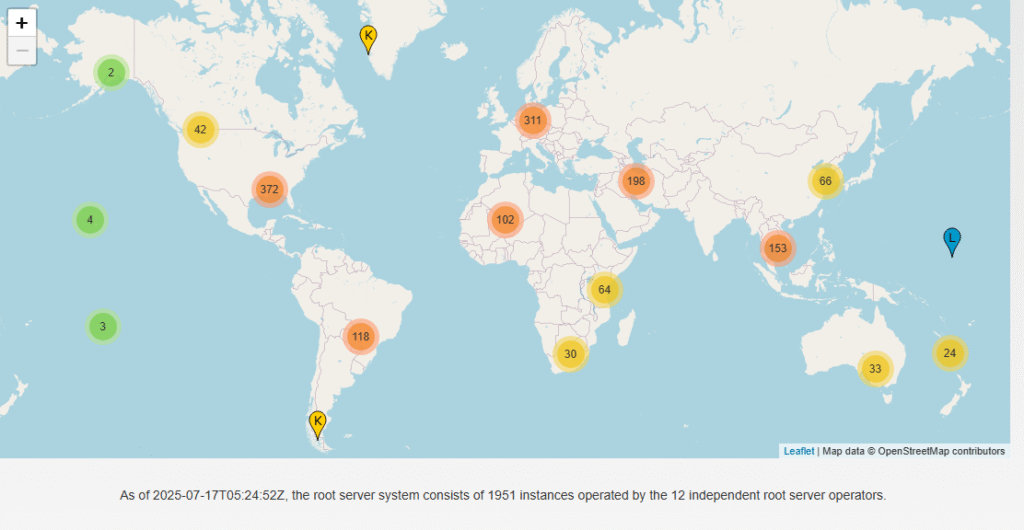
In our next section we will learn about zone file and DNS resolution. I believe for now this more than enough for a Part-I of DNS series.
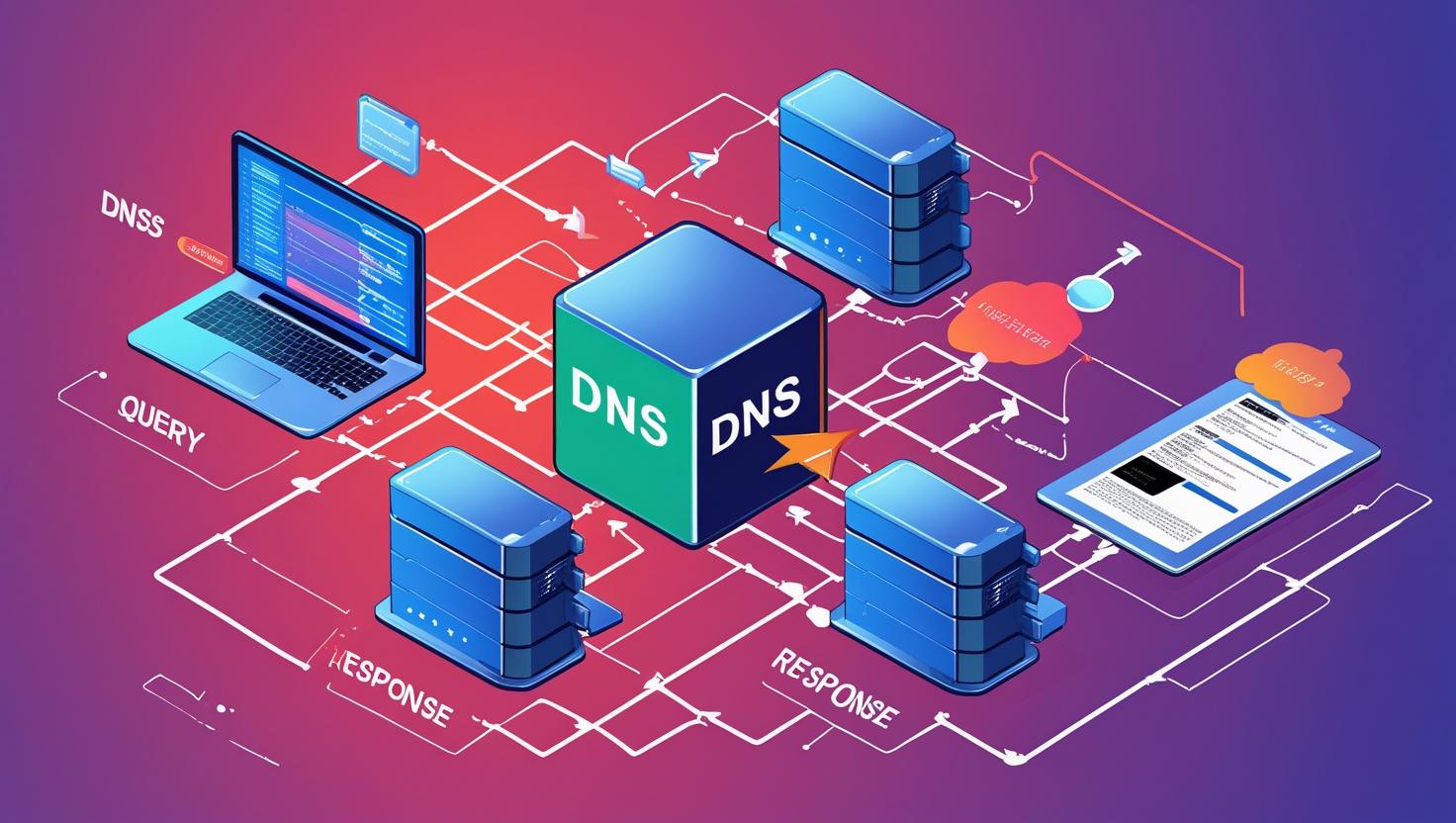
Leave a Reply